Spydus Mobile is your anywhere 24/7 library. Search your library for books, e-books, movies, music and more. And once you’ve found what you are looking for, you can download, save, or reserve the items. The Spydus Mobile “Discover” feature has suggested reading such as featured lists, new arrivals, and personalised recommendations. It’s your library in the palm of your hand.


With the mobile app you can:
• Search for items, and reserve the ones that interest you
• View your loans, reservations, and payments
• Update your personal details
• Manage multiple library memberships
• Download e-books and e-audio books
• Save lists of favourite items for later
• “Discover” – reading lists, featured items, recommendations for you
• Use your camera to scan an ISBN in a bookstore to check if your library has copies
• Issue your own items within the library by scanning the library barcode (check if your library allows this)

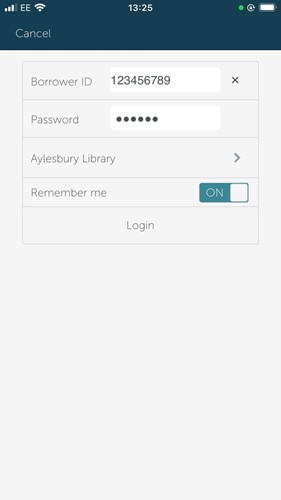
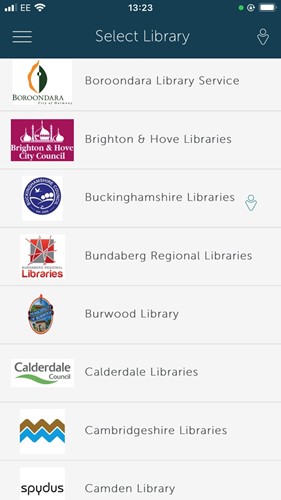
How do I download the App?
How do I set up the App?
Once the app has been downloaded, please follow the instructions below.
- Open the app and select your library as ‘Buckinghamshire libraries’.
- Login with your library card number, PIN and library branch.
- You can now check your account, scan an item, or search the catalogue for your next great read.
